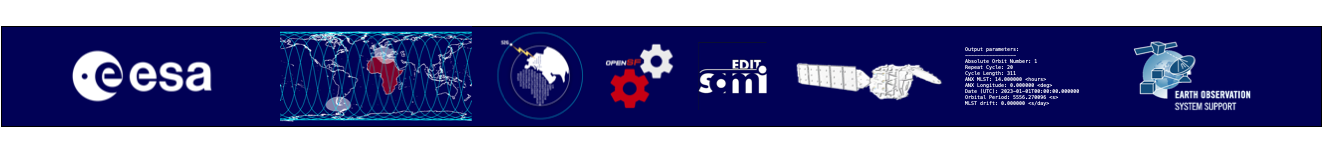CCDB mapping into Ground Segment
Version 1.2 of the "Guidelines for CCDB mapping to GS files " has been published and can be downloaded from here.
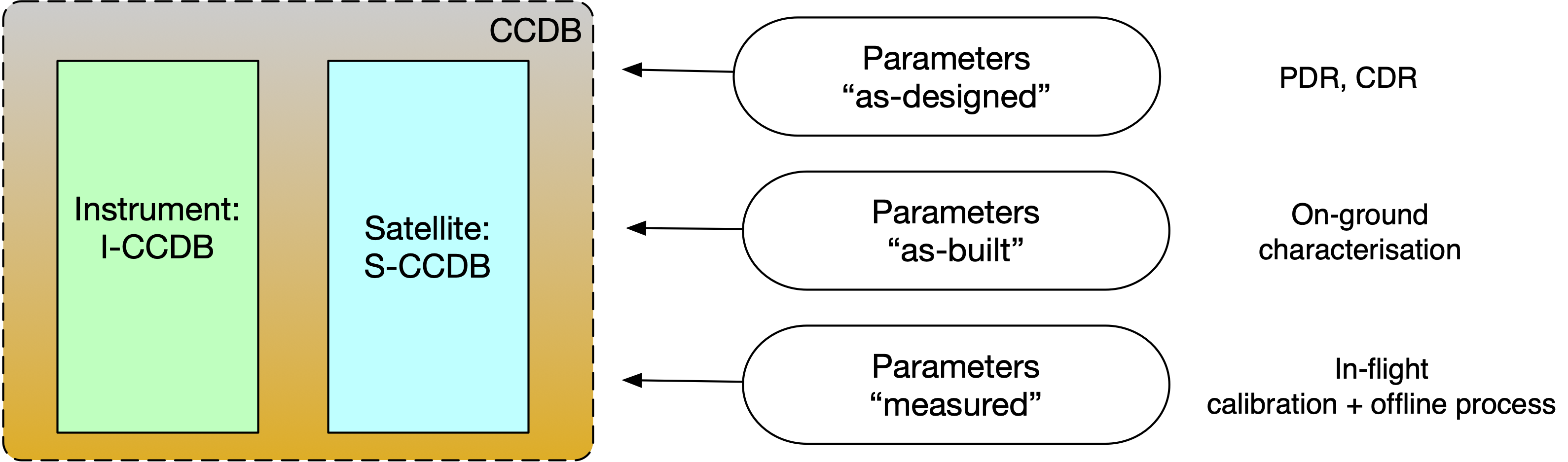
New Release Announcement - DFDL4S/++ Library v2.1.0

Version 2.1.0 of the DFDL4S Java and C++ Libraries has been released and can be downloaded here.
DFDL4S is a generic binary data binding library written in Java and based on the Data Format Description Language (DFDL). DFDL++ provides the same functionality exposing a native C++ API. See more details here.
The following is a summary of the changes in version 2.1.0.
New Functionality and Improvements
- Java and C++ API extended to handle time values following CCSDS Time Code Formats
- Improve exception handling in DFDL4S API
Bugfixes
- Fixed crash when a directory is passed as schema location
- Incorrect handling of occursCount when expression evaluates to 0
- Root element ignored in absolute path evaluation
- Fixed crash when document outlives library instance (C++)
- Fixed crash in CreateNewDocumentExample when the output file already exists
Release Notes for can be found here.
User registration is required. Please find detailed instructions here.
New Release Announcement - OpenSF v4.2.1
OpenSF v4.2.1 has been released and can be downloaded here.
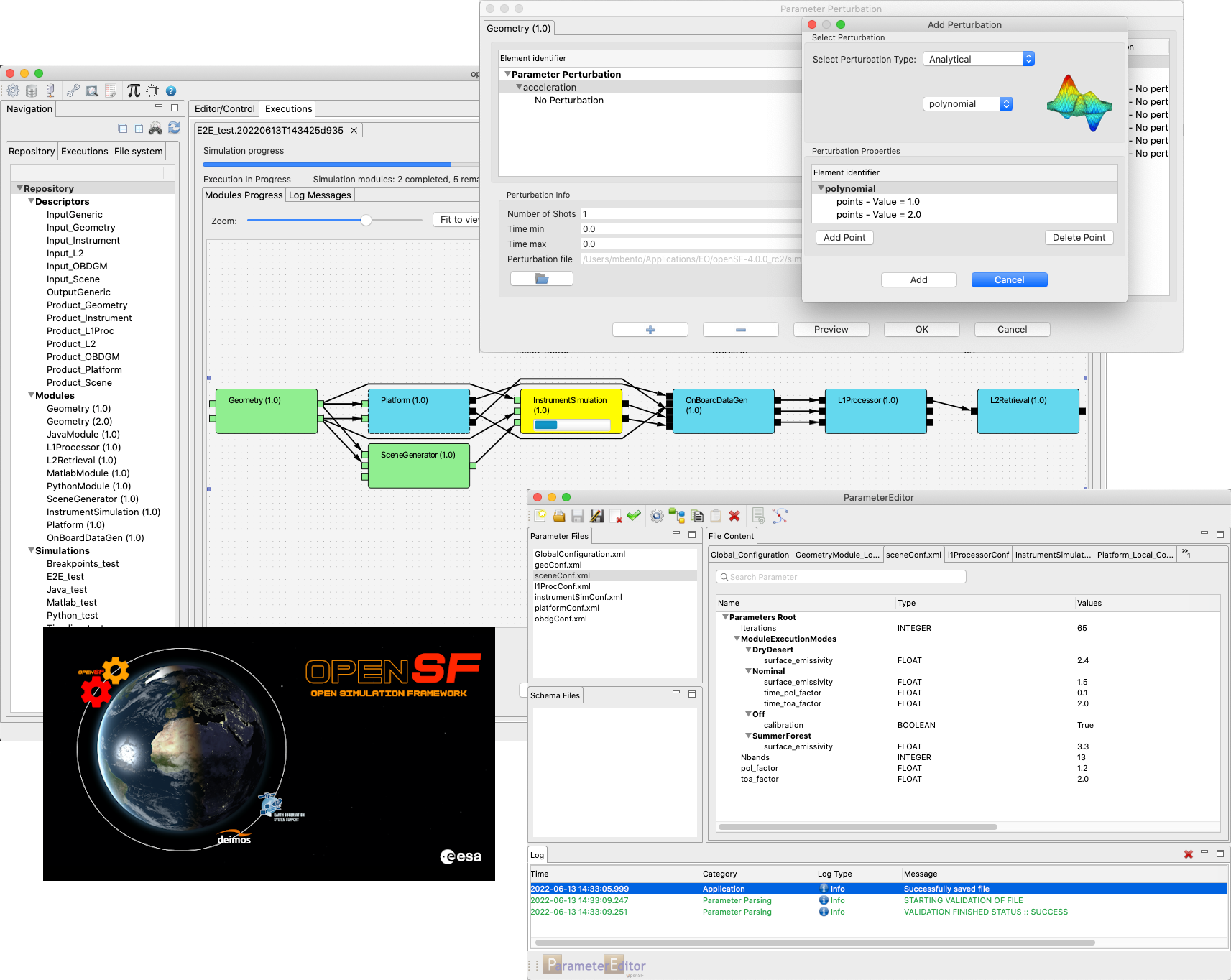
User registration is required. Please find detailed instructions here.
Corrections
- Fix openSF moving parameter elements around in configuration files
- Fix ParameterEditor bug that caused some parameters to be renamed on saving
All Release Notes are available here
New Release Announcement - S2G v2.6.1
Version 2.6.1 of the S2G Data Viewer has been released and can be downloaded here.
Release Notes are available here.
User registration is required. Please find detailed instructions here.
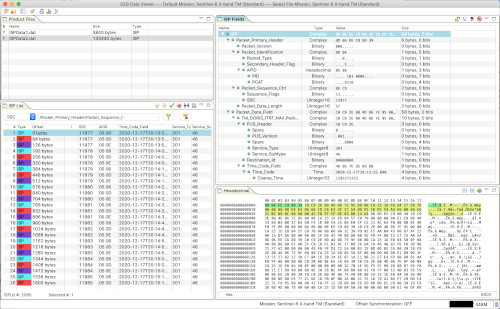
New Features
- Move icon from main toolbar to Hex panel toolbar (S2G-AN-248)
Corrections
- Running the report on a TF file containing idle frames results in an empty Summary section (S2G-AN-264)
- Transformation TF --> ISP: not correct for TF file including Idle Frames (S2G-AN-265)
- Not possible to discard mission previously added through "Mission Configuration” Import mechanism (S2G-AN-276)
- The feature Tools --> Show Report does not generate any output (S2G-AN-277)
New Mission Schemas
- CRISTAL X-Band (no CFDP encapsulation)
New Release Announcement - EOCFI v4.25
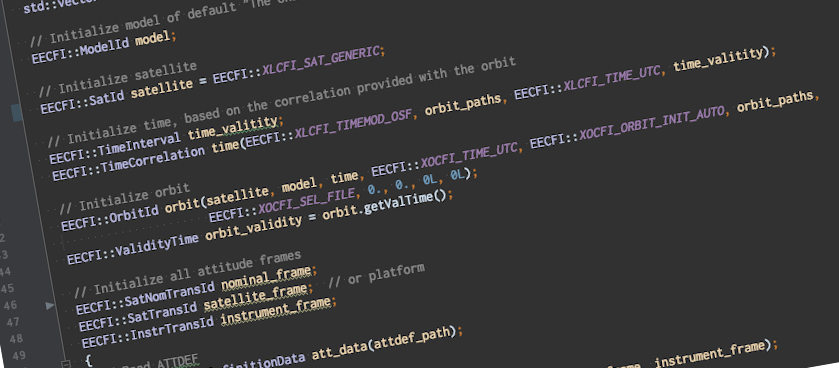
Earth Observation Mission CFI Software v4.25 has been released!
The latest version can be downloaded here with the detailed release notes available here.
User registration is required. Please find detailed instructions here.
The following is a summary of new features and problems solved in this release.
New Features & Improvements
- Support ANX longitude drift (limited to ORBSCT). See Section 5 in Release Notes for limitations in the implementation and usage of this feature
- Added information about customisation of OpenMP parameters through environment variables
- Enhancements implemented in EOCFI C examples
Bug Fixes
- Fixed incorrect height calculation when using Standard Atmosphere
- Error returned in case appearance parameter (xv_gen_scf ) is not valid
- Corrected multiple issues in EOCFI Java documentation
- Corrected missing figures in Orbit and Pointing C libraries SUMs
- Corrected error when setting sat_id for TRUTHS
- Corrected inclusion of statically linked 3rd partly dependencies in EOCFI C++ libraries
- Corrected documentation issue: Incorrect Matrix_Model/Row_*/Column_*
- Corrected geolocation runtime (xp_target_inter) degradation between v4.22 and v4.23
- Corrected issue with PSO=0, resulting sometimes in UTC time & data from previous ANX
- Corrected issue of 5 seconds shift in ANX UTC time when input ASCII time is equal to time of orbit change (xo_osv_compute_extra)
- Corrected zone coverage information assigned to the incorrect zone_id (xv_zonevistime_compute)
Page 4 of 30