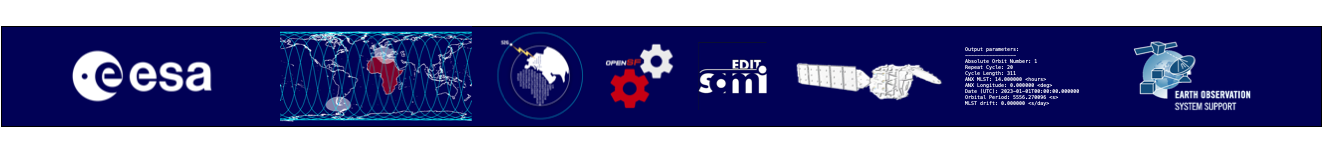New Release Announcement - OpenSF v4.7.0
OpenSF v4.7.0 has been released and can be downloaded here.
User registration is required. Please find detailed instructions here.
Notice: upgrading from version 4.6 is recommended due to a serious bug that invalidates the DB connection when a simulation is aborted, requiring a restart of openSF. The bug is fixed in this release (ANR-463).
Deprecation notice: MacOS 26 is the last version of MacOS to support Intel Macs. OpenSF will be built for Intel Macs as long as reasonably possible, but users are advised that version 4.9 (expected December 2026) is likely the last version with official support for Intel Macs.
New functionalities
- ANR-422: Update base platform to Eclipse 2025-06
- ANR-436: Redesign of the Repository and Executions tabs in Repository
- ANR-437: Simulation export now prompts for a destination folder
- ANR-438: Simulations in execution can now be stopped gracefully and later resumed
- ANR-441: Product tools support multiple arguments
- ANR-443: Example simulator now includes a product tool
- ANR-449: Redesign of icons in the UI to use vector graphics
Corrections
- ANR-338: The Navigation panel now updates incrementally when possible
- ANR-431: Fix edition of preferences creating a spurious entry for E2E_HOME in the configuration
- ANR-433: Prevent simulation results from being modified by changes in the Control tab
- ANR-442: Re-running a result from a multi-simulation no longer fails with a broken name
- ANR-445: Re-running a simulation no longer overwrites the outputs in the original folder
- ANR-447: Resuming a simulation now works consistently independently of where it is invoked
- ANR-448: Fix error when running a simulation with statistical perturbations on a module
- ANR-452: Paused executions can be cleared from table and no longer reappear as failed if the simulation tab is reopened
- ANR-454: Fix "find" functionality in the Repository and Execution tabs
- ANR-457: Solve toolbar glitches when moving between tabs in the Navigation panel
- ANR-463: Fix file-based database connection invalidation when a simulation is aborted
- ANR-464: Fix unusable database export "without results" if any simulation included user-defined product tools
- ANR-465: Automatically reload configuration files for a module that switches versions
Known bugs and issues
- In macOS, table columns stop auto-resizing when their size is manually changed. This is due to a bug in the underlying Eclipse RCP, with an open report.
All Release Notes are available here
Earth Observation File Format Standard 3.0.2 released
The Earth Observation File Format Standard v3.0.2 has been released and can be downloaded here.
New Release Announcement - OpenSF v4.6.0
OpenSF v4.6.0 has been released and can be downloaded here.
User registration is required. Please find detailed instructions here.
New functionalities
- ANR-418: Redesign of the openSF executions UI with a new side table
- ANR-424: Post-processing tools can now run at the end of a full multi-execution
- ANR-425: Switching a module in a simulation for a different version will now prompt if the files do not match exactly
- ANR-427: Improvements in performance and find functionality for the openSF filesystem view
Corrections
- ANR-419: Results could not be opened in a full tab until closed in the Executions view
- ANR-428: ParameterEditor documentation menu was empty under macOS
- ANR-440: Aborting a simulation left the "Executions" UI in an inconsistent state
- ANR-444A: Modified settings from "File→Switch workspace" were ignored if the WS did not actually change
- ANR-444B: When deleting a simulation, associated results folder were not always being deleted
- ANR-444C: Resuming a simulation with breakpoints was broken
- ANR-444D: When creating a database with a custom XML import file, if the file was invalid, the DB was created empty anyway
- ANR-444E: Creating a new file in PE with certain characters in the name made the file impossible to save
Known bugs and issues
- In macOS, table columns stop auto-resizing when their size is manually changed. This is due to a bug in the underlying Eclipse RCP, with an open report.
- ANR-339: in Linux, the simulation editor GUI can be unstable, especially while using Wayland-based graphics. A workaround is to launch openSF with the environment variable "GDK_BACKEND" set to the value "x11".
All Release Notes are available here
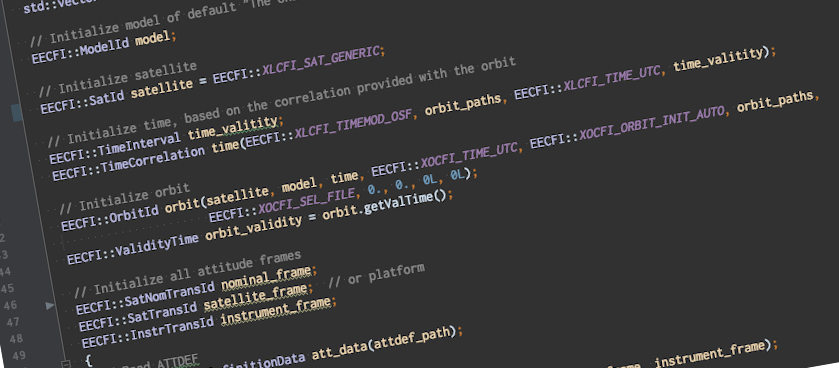
New Release Announcement - EOCFI v4.29
Earth Observation Mission CFI Software v4.29 has been released!
The latest version can be downloaded here with the detailed release notes available here.
User registration is required. Please find detailed instructions here.
The following is a summary of new features and problems solved in this release.
New Features & Improvements
- Update libxml2 and libtiff dependencies to latest versions (ANR-1061)
- Relax inclination limits for SAT_GENERIC (ANR-1067)
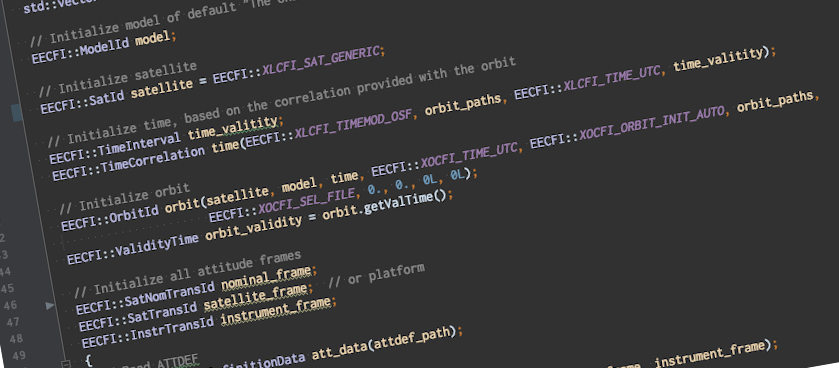
New Release Announcement - EOCFI v4.28
Earth Observation Mission CFI Software v4.28 has been released!
The latest version can be downloaded here with the detailed release notes available here.
User registration is required. Please find detailed instructions here.
The following is a summary of new features and problems solved in this release.
New Features & Improvements
- JAVALIB upgraded to OpenJDK 11
Bug Fixes
- ANX time calculation corrected when in True-of-Date (ANR-977)
- Sign error in xl_geod_distance implementation (ANR-1047)
- Fixed wrong time validity reporting in JAVALIB when orbit is initialised with state vector (ANR-1048)
- Inconsistent orbit time results between xo_time_to_orbit and xo_osv_compute_extra (ANR-1049)
- Memory leak in XD_Read_ephemeris_xml (ANR-1050)
- Clarify that xml_validate requires local copy of schemas, as LibXML2 does not support https (ANR-1052)
- xl_geod_distance incorrectly warns for antipodal points (ANR-1053)
- xv_time_segments_and_compute sometimes produced wrong results (ANR-1054)
- xo_orbit_init_file incorrectly tried to interpolate GEO satellite orbits (ANR-1056)
Page 1 of 30